Product Detail Page
In this chapter you will find how to build static product detail page on short example.
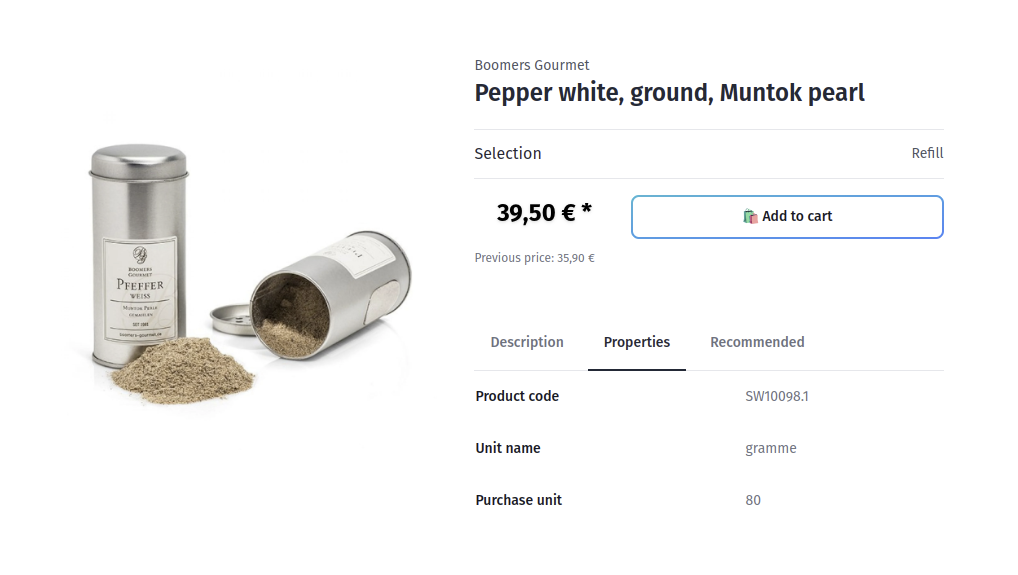
Get Product data
In order to display information of a product there is a Product object needed, containing basic information like:
- Name
- Price
- Description
- Properties
- Images
- ...
To achieve that, you can utilize methods available within composables package (or directly via API client package named @shopware/api-client). In this example we will use useProductSearch.
Associations
Keep in mind that not every field, or inner object of the Product entity is available automatically. Some of relations need to be assigned explicitly by associations. The most common case is media object like product.cover or product.media, which keep additional information about the images: img url, thumbnails and so on.
The useProductSearch allows us to search in the product's collection:
import type { Schemas } from "#shopware";
import { useProductSearch } from "@shopware/composables";
const { search } = useProductSearch();
const productResponse = await search("some-product-id", {
/** parameters omitted */
});
// object that keeps a Product entity
const product: Schemas["Product"] = productResponse.product;
// object with variants configuration
const propertyGroups: Schemas["PropertyGroup"][] = productResponse.configurator;Thanks to this, in the response we are able to access Product and configurator object. The latter is responsible for keeping related variants information to be used for more complex products.
INFO
If you are using Nuxt.js and a Product entity object contains .cmsPage property, you can also utilize @shopware-pwa/cms-base Nuxt 3 module to display the whole Product page designed in Shopping Experiences.
Having source of the data, you can display all you need in your Vue.js template:
import { computed } from "vue";
...
const productName = computed(() => product.value?.translated.name);
const manufacturer = computed(() => product.value?.manufacturer?.name);
const description = computed(() => product.value?.translated.description);
const productNumber = computed(() => product.value?.productNumber);
...Load additional data asynchronously
Each product can have additional resource loaded asynchronously like Cross-Sells, or Customer Reviews.
Thanks to useProductAssociations composable, you can load it providing the product you are on:
const { loadAssociations, isLoading, productAssociations } =
useProductAssociations(product, {
associationContext: "cross-selling",
});